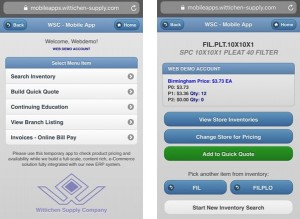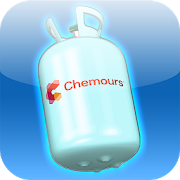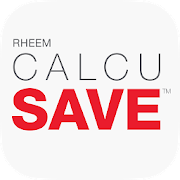Manufacturer App Name Description Icon App Links
Chemours PT Calculator
We’ve taken the traditional paper P/T chart you’ve relied on for so many years and adapted it for the technology of today. The Chemours Pressure-Temperature calculator mobile app gives HVACR service technician’s handy and accurate refrigerant data on the go, enabling quick and reliable system diagnostics and response. Refrigerant options on the app include all major refrigerant products including our recently commercialized Opteon™ HFO refrigerants, as well as their Freon™ HFC and HCFC incumbents. Data available for each refrigerant includes: % composition, physical, chemical, environmental properties, temperature glide, typical use applications and lubricant recommendations. Click for more…
Copeland Mobile App
Mobile access to over 30 years of Copeland compressor product information
The Copeland Mobile smartphone app provides on-the-go access to Emerson’s Online Product Information (OPI) database for Copeland compressor specifications. This database includes both air conditioning and refrigeration products used in a variety of HVACR applications. Simply start by logging in with your current OPI username or register for new account through the app. Next enter at least 5 characters in the compressor model nomenclature to activate an auto fill recommendation listing for model selection. Click for more…
The Copeland Mobile app includes:
Information on this and other Emerson Climate applications is available at https://climate.emerson.com/mobileapps
Emerson PTPro
Emerson Climate Technologies’ PT Pro™ application provides on-the-go access to pressure and temperature conversions. Select a refrigerant and enter a temperature (in C or F) and see what a saturated pressure (in Bar or Psig) will be. You can also enter a pressure and see what the saturated temperature is for that pressure. Download the Emerson PT Pro™ to your Android device for FREE.
White Rodgers Mobile
New Mobile App Provides on-the-go Access to White-Rodgers Product Data
White-Rodgers Mobile application for HVACR contractors and distributors provides continuous field access to product replacement information for OEM, competitive and White-Rodgers products.
In addition to cross reference info, the App also provides access to product wiring diagrams, sell sheets, and installation and operating instructions for thermostats, gas valves, furnace ignition controls and cooling products in PDF format that can also be sent to an e-mail address for future viewing. Click for more…
Information on this and other Emerson Climate applications is available at http://www.EmersonClimate.com/mobileapp
HVACR Fault Finder
HVACR Fault Finder from Emerson Climate Technologies provides on-site compressor troubleshooting for air conditioning and refrigeration applications.
This app allows contractors to easily access compressor electronics product specifications along with the ability to interface with and diagnose the system. Contractors can choose to enter the flashing “alert” code from the electronics module or use a tap feature to help identify the code. Entering the code, gains them access to troubleshooting “tips and tricks” as well as an interactive flow chart to aid in diagnosing system problems. Click for more…
• Interactive troubleshooting guide
Assists With Interpreting Various Device Codes From Comfort Alert 1.0 Forward, Along with Causes/Corrections Associated With These System Problems
Information on this and other Emerson Climate applications is available at https://climate.emerson.com/mobileapps
Emerson e-Saver™ Residential
Instant mobile annual cost savings for residential HVAC system replacement options.
Emerson e-Saver™ provides on-the-go calculations for residential contractors analyzing HVAC system conversion options. Based off of the system being replaced, up to three options are available to help the contractor explain the annual cost savings to the homeowner.Click for more…
• Auto locates to closest city based on geo location
Information on this and other Emerson Climate applications is available at https://climate.emerson.com/mobileapps
Sensi
With the Sensi Smart Thermostat, you can enjoy complete control of your home comfort – Anytime. Anywhere.
Extensive Compatibility
Easy to install. Easier to use.Click for more…
As soon as you’ve installed and connected your thermostat, the Sensi app serves as an intuitive remote control that lets you set, change and program your home comfort from anywhere.
In-App Features:
Smart home meets smart comfort. Simply pair to the smart home platform of your choice to seamlessly control all of your connected devices.
Smart Home Compatible
*Common wire (c-wire) not required for most applications. Does not work with baseboard heat and some other systems. Common wire (c-wire) is required for heat only systems, cool only systems and heat pump systems.
HVAC Check & Charge
Instant mobile refrigerant charge calculator for HVACR applications.
The HVAC Check & Charge™ mobile app from Emerson Climate Technologies provides an on-site refrigerant charge calculator for air conditioning applications. Based on historic sliding cardboard charge calculators, this app allows contractors to easily calculate the correct system refrigerant charge for R-22, R-410A, R-32, R-407C, R-134a, R-452B, R-454B, and R-438A. Contractors can simply choose Subcooling, Superheat, or Airflow and enter the specified system temperatures along with the latent and sensible environmental loads. Click for more…
• Superheat Calculator (non TXV)
Assists with calculating proper system refrigerant charge based on operating conditions.
Information on this and other Emerson Climate applications is available at https://climate.emerson.com/mobileapps
EcoNet Mobile
Rheem releases EcoNet® App 2.0 with a host of new features and a modern design
Rheem today released a new EcoNet® App 2.0 with a complete redesign and a number of functionality improvements. The updated interface priorities the monitoring, control and protection aspects of Rheem smart connected products.
Specific product enhancements :
- Gas Water Heaters: new scheduling capability Click for more…
New features include :
- Simpler account and WiFi set up process
Updated Contractor tools :
- Contractor Connection portal
EcoNet is developed as a service, and receives new features on a regular basis.
Rheem Contractor App
With a few clicks, the Rheem Contractor App provides tools and content designed to make your work as a Rheem heating and air contractor or plumber easier. All contractors have access to learning resources and Rheem product information to help make the best decisions about equipment replacement or repair. The app is also an integrated part of Rheem’s Innovation Learning Centers, providing training materials and documents, interactive exercises, testing, and more – both onsite and after training. Click for more… Features:
RealSupport – Video troubleshooting with Augmented Reality
Make a video call to a fellow contractor or plumber, to your home office support guy, or your distributor’s support rep for help troubleshooting installation or service issues from the job site. Your phone or tablet becomes a video screen and drawing board, bringing together chat, video, and drawing. You and other callers can draw on screen to point out components to inspect or replace. Move the camera to inspect other equipment or components and all drawings and notes will come back on screen right where you left them.
- Up to three callers can use RealSupport
Customized content for the Rheem Contractor and Plumber – As a Rheem contractor or plumber get customized content based on the products you support, and the programs and promotions in which you’re enrolled.
Warranty Registration in 4 easy steps – Quickly register Water Heating products by scanning the barcode, QR Code or entering the serial number. ProClub points are automatically applied with warranty registration through the Rheem app
Search with QR Code Scanning – Find the content or product information you need with the quick search available from any screen. Instantly pull up full product and warranty information, certifications, documents, and parts for any unit with a QR code. You can share documents by adding them to your cart and sending them to any email address.
Product Browser – As an alternative to search, you can also use the product browser to access product features, specifications, certifications, and documents. Add documents that you’d like to share to your cart and send them to any email address.
Notifications and News – Choose to receive notifications and stay up-to-date on product releases, promotions, news and events. The latest press releases from Rheem are always available in the Contractor app, updated in real time.
Rheem Training – View the Rheem training schedule and register for training.
Rheem Calcu Save
The Rheem Calcu Save mobile app provides on-the-go access for contractors to calculate cost savings for homeowners by comparing residential HVAC system replacement options.
Made of the good stuff:
The Rheem Calcu Save app uses Emerson Climate Technologies Online Product Information (OPI) database for Rheem Heating & Cooling products to give contractors the ability to generate reliable, accurate, graphical reports. Click for more…
Beautiful reports, in 3 easy steps:
More than meets the eye:
The Rheem Calcu Save app offers up to three replacement system options, which are also compared with current industry minimum standards, for the contractor and the homeowner. This will allow homeowners to more easily choose a replacement HVAC system to meet their particular needs.
MotoraID
An invaluable tool for HVAC, commercial and pool professionals from Regal Beloit America
The MotoraID app is a readily available tool which features:Click for more…
MotoraID turns any smart phone or tablet into a tool that guarantees quick assistance for those needing a replacement motor.
Recent Changes:
CPS Link
CPS Link™ is a powerful, easy-to-use application that connects multiple CPS and AAB wireless sensors together at one time to create the world’s most comprehensive diagnostic measurement system. The flexibility of this patented system enables users to add sensors as required to perform quick one-step measurement tasks or more complex full home, facility or system diagnostics with analytics.Click for more…
*Google Play and the Google Play logo are trademarks of Google LLC.